dam ping
dam ping
my ping isnt going down =/
with my 256k i get 60-120 depending on the server....
and now with my 512k... i get the same....!! somone?... explain ?=/
*EDIT*
i tested on different games, it seems to be only doing this in AA =/
im gettin 20-40 ping on GA servers (CSS)
but on AA GA servers im gettin 80-100 =/
i remember before i down grade to go overseas i use to get around 40-50 on AA GA servers and 50-60 on most servers~~
with my 256k i get 60-120 depending on the server....
and now with my 512k... i get the same....!! somone?... explain ?=/
*EDIT*
i tested on different games, it seems to be only doing this in AA =/
im gettin 20-40 ping on GA servers (CSS)
but on AA GA servers im gettin 80-100 =/
i remember before i down grade to go overseas i use to get around 40-50 on AA GA servers and 50-60 on most servers~~

-
ADF-CaptCC
- Im a man of the forums!!
- Posts: 4530
- Joined: Tue Mar 08, 2005 11:00 pm
- Location: Freo. W.A. Aussie
- Contact:
Try this and see...
http://www.peopletelecom.com.au/speed_test.php
I got , 8.90 Mbps
With iinet.net.au 1.5 lite ADSL2+
Best of luck :]']
http://www.peopletelecom.com.au/speed_test.php
I got , 8.90 Mbps
With iinet.net.au 1.5 lite ADSL2+
Best of luck :]']

Lock ...and... Load ... Rock ...and... Roll ... SEMPER FI
Loyalty, above all, Except Honour
Have you got the correct ports open on your router?
Try your machine on someone else's broadband conection - who are with a different ISP maybe - that'll definetly eliminate one or the other.
Try renaming your user.ini file so AA creates a new one with default settings...
Just throwing 'em out there!
- Timmy
Try your machine on someone else's broadband conection - who are with a different ISP maybe - that'll definetly eliminate one or the other.
Try renaming your user.ini file so AA creates a new one with default settings...
Just throwing 'em out there!
- Timmy
[marq=left] [font=Comic Sans MS] ADF Rocks!!! [/marq][/font]
in my experience.....port not open means no data flow.....due to the port not being open...
Are you saying that the ping you can see in AA is 60 - 120....if so thats very reasonable.....if thats what others tell you......its still reasonable on other servers (usa for e.g.) on our server in 2.6 i used to get around 10 - 18 on 2.8 they seemed to have jumped across the board....i know get 20 - 70......seems to be an issue in 2.8 especially when a lot of people join.
basically 2.8 is a lot more intensive graphics wise....so if the server process's at 50 FPS that means the server process's data every 20ms.so lets say you ping the server and you get a round trip of 60ms.that means 30ms there 20ms to process and 30ms back........but all this is altered by the amount of data your computer sends and recieves.....so this is where netspeed comes into play.Netspeeed determines how much data to send and recieve, netspeed also limits your framerate.so the default setting of 10000/64 gives you a 156 FPS. not to many systems can run that sort of framerate consistently....lets be honest people... and since the human can not pick a difference in frames from anything over 60FPS theres not much point anyway,,,,,,apart from pride...
and since the human can not pick a difference in frames from anything over 60FPS theres not much point anyway,,,,,,apart from pride... 
so basically its a compromise........the higher the net speed the more lag you get but the better FPS.The lower the netspeed the less l;ag you get but lower FPS.....
know since most people have vsync turned on your limited to your refresh rate anyway so the best way to set netspeed is by taking your refresh rate and times it by 64. so 95*64 = 6100 (rounded up). this will limit you to 95FPS but that is more than enough and i run mine consistently at 60 -65 FPS.
to change this goto your ArmyOps.ini file in the system folder and look for
ConfiguredInternetSpeed=10000
and set it to anything from 5500 to 6500...just experiment.
i think somewhere along the line they changed to the User.ini file so change the one in there also.
Hope This Helps.
Are you saying that the ping you can see in AA is 60 - 120....if so thats very reasonable.....if thats what others tell you......its still reasonable on other servers (usa for e.g.) on our server in 2.6 i used to get around 10 - 18 on 2.8 they seemed to have jumped across the board....i know get 20 - 70......seems to be an issue in 2.8 especially when a lot of people join.
basically 2.8 is a lot more intensive graphics wise....so if the server process's at 50 FPS that means the server process's data every 20ms.so lets say you ping the server and you get a round trip of 60ms.that means 30ms there 20ms to process and 30ms back........but all this is altered by the amount of data your computer sends and recieves.....so this is where netspeed comes into play.Netspeeed determines how much data to send and recieve, netspeed also limits your framerate.so the default setting of 10000/64 gives you a 156 FPS. not to many systems can run that sort of framerate consistently....lets be honest people...
so basically its a compromise........the higher the net speed the more lag you get but the better FPS.The lower the netspeed the less l;ag you get but lower FPS.....
know since most people have vsync turned on your limited to your refresh rate anyway so the best way to set netspeed is by taking your refresh rate and times it by 64. so 95*64 = 6100 (rounded up). this will limit you to 95FPS but that is more than enough and i run mine consistently at 60 -65 FPS.
to change this goto your ArmyOps.ini file in the system folder and look for
ConfiguredInternetSpeed=10000
and set it to anything from 5500 to 6500...just experiment.
i think somewhere along the line they changed to the User.ini file so change the one in there also.
Hope This Helps.
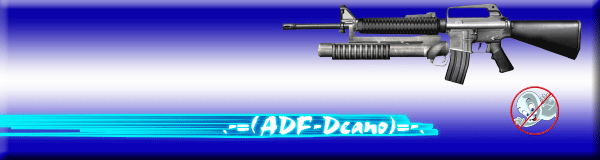
- ADF-Tycron
- ADF Member

- Posts: 149
- Joined: Mon Mar 01, 2004 11:00 pm
- Location: Victoria, Melbourne
- Contact:
yer cable....set it at 7000 try it for a while the 6000 and then 5000....and see what suit your system best.It is my understanding that the UT engine sheds off unimportant items first when you cant handle the connection....so in saying that it's probably why now and again you get the 203 or grenade blow you up with out seeing it first....
by the way choob i dont think you will see a difference...even though in theory the connection is faster therefore the data sends faster but.....the speed has only been greatly increased from your home to the exchange....it always been super fast from the exchange to your isp....which i think would only make 1 - 2 difference.
by the way choob i dont think you will see a difference...even though in theory the connection is faster therefore the data sends faster but.....the speed has only been greatly increased from your home to the exchange....it always been super fast from the exchange to your isp....which i think would only make 1 - 2 difference.
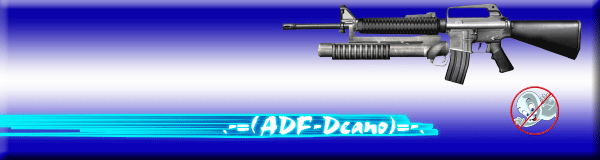
80-10 ping... BANG *wait* half a second before it hits the wall right infront of u
and 20-50 ping ... Bang * 1/4 of a second before it hits the wall right infront of u =/
i tested it last time i got from 256k to 512k
but this time... omg AA... still half second.... so annoying T_T
owell screw AA ill play it when.... i feel like it...
BF2 here i come again!!!
and 20-50 ping ... Bang * 1/4 of a second before it hits the wall right infront of u =/
i tested it last time i got from 256k to 512k
but this time... omg AA... still half second.... so annoying T_T
owell screw AA ill play it when.... i feel like it...
BF2 here i come again!!!

Ring your ISP and get them to look into it....ADF-ChooB wrote:80-10 ping... BANG *wait* half a second before it hits the wall right infront of u
and 20-50 ping ... Bang * 1/4 of a second before it hits the wall right infront of u =/
i tested it last time i got from 256k to 512k
but this time... omg AA... still half second.... so annoying T_T
owell screw AA ill play it when.... i feel like it...
BF2 here i come again!!!
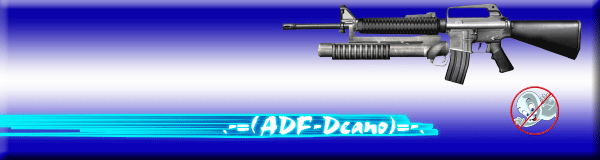
- ADF-Nobbie
- ADF Member

- Posts: 887
- Joined: Mon Oct 10, 2005 12:00 am
i play BF2 with everything turned on and high =/ so i dun think AA is a problem.... any plus i played on the same system before and the ping wasnt like this anyway here
Spec
AMD athlon(tm) 64 X2 Dual
Core Processor 4200+
2.21 GHz, 2.00GB of Ram
GT 7900 256mb nvidia
Microsoft Windows XP
Home Edition
SP2
Spec
AMD athlon(tm) 64 X2 Dual
Core Processor 4200+
2.21 GHz, 2.00GB of Ram
GT 7900 256mb nvidia
Microsoft Windows XP
Home Edition
SP2

- ADF-Nobbie
- ADF Member

- Posts: 887
- Joined: Mon Oct 10, 2005 12:00 am
Yep - there's the problem - Microsoft - phew that took a while to find eh 
Go back to basics. I haven't read all the posts here but here's what I would do:
If you can, format the machine and start again - almost a sure winner.
Failng that, start/run - msconfig and have a look at your Startup tab. Take the time to find out what is starting up - it's worth the investment. Quite often I find that things exists in there that are generally bad for systems and bandwidths. Example - I just had another look in mine and there is still a ogysteo.exe which I have disabled a long time ago, which is a trojan. I also think that just because you get a good ping on one game doesn't mean you should get exactly the same on others. It's all relative. There are a lot of things that go on between you and the final destination. Your provider, exchange, line quality and the route you take (This is more relative to your provider than anything else) can all contribute to a poor responce.
Nobbies
Go back to basics. I haven't read all the posts here but here's what I would do:
If you can, format the machine and start again - almost a sure winner.
Failng that, start/run - msconfig and have a look at your Startup tab. Take the time to find out what is starting up - it's worth the investment. Quite often I find that things exists in there that are generally bad for systems and bandwidths. Example - I just had another look in mine and there is still a ogysteo.exe which I have disabled a long time ago, which is a trojan. I also think that just because you get a good ping on one game doesn't mean you should get exactly the same on others. It's all relative. There are a lot of things that go on between you and the final destination. Your provider, exchange, line quality and the route you take (This is more relative to your provider than anything else) can all contribute to a poor responce.
Nobbies
did you check the router ports?
http://portforward.com/cports.htm
go here. its awsome it tells you what ports to open for just about every program you could ever want.
http://portforward.com/cports.htm
go here. its awsome it tells you what ports to open for just about every program you could ever want.


 [img]
[img]

