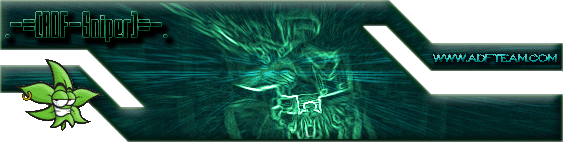Ram
Ram
Now that I have vista working I'm gona go to 4 gig of ram. just wondering whats better 4 x 1gig or 2 x 2 gig?
get 2 x 2 that way you can put 2 more in later 
<img src="http://eve.battleclinic.com/killboard/s ... nature.png">
Pew Pew!
Pew Pew!
- ADF-Sniper
- Admin - Founder

- Posts: 2917
- Joined: Sat Jul 19, 2003 12:00 am
- Location: Wangaratta, Australia
- Contact:
But wont be that way for ever...
Plus your video card ram gets taken from the total too.
As for speed it depends on the ram you buy not just how big it is.
But you can get 2gig sticks that work as fast as 1gig sticks.
Plus your video card ram gets taken from the total too.
As for speed it depends on the ram you buy not just how big it is.
But you can get 2gig sticks that work as fast as 1gig sticks.
Last edited by ADF-Shady on Fri Nov 21, 2008 3:19 pm, edited 1 time in total.
<img src="http://eve.battleclinic.com/killboard/s ... nature.png">
Pew Pew!
Pew Pew!
- Life_Essence
- I said my first word today!!!
- Posts: 13
- Joined: Sun Oct 05, 2008 11:00 pm
- Location: Mid North SA
I might be a bit late but;
"Shady - you can get 2gig sticks that work as fast as 1gig sticks."
That's not true at least not recently. 2GB sticks only go up to 800MHz (OCable to about 880-890) while 1GB sticks go up to 1066MHz (OCable to about 1200-1300)
So I would say see what your motherboard supports and if it supports 1066MHz (or even 1200) go with 4x1GB, while if it only supports 800MHz go with 2x2GB.
I've got 2x2GB at 880MHz cause I wanna upgrade to 4x2GB when my 3D models become ultra complex.
"Shady - you can get 2gig sticks that work as fast as 1gig sticks."
That's not true at least not recently. 2GB sticks only go up to 800MHz (OCable to about 880-890) while 1GB sticks go up to 1066MHz (OCable to about 1200-1300)
So I would say see what your motherboard supports and if it supports 1066MHz (or even 1200) go with 4x1GB, while if it only supports 800MHz go with 2x2GB.
I've got 2x2GB at 880MHz cause I wanna upgrade to 4x2GB when my 3D models become ultra complex.
OCZ Platinum 4GB (2 x 2GB) 240-Pin DDR2 SDRAM DDR2 1066 (PC2 8500) Dual Channel Kit Desktop Memory
Found with one google search....
Found with one google search....
<img src="http://eve.battleclinic.com/killboard/s ... nature.png">
Pew Pew!
Pew Pew!
- Life_Essence
- I said my first word today!!!
- Posts: 13
- Joined: Sun Oct 05, 2008 11:00 pm
- Location: Mid North SA
Maybe, but its factory overclocked.
If it comes like it and has warranty who cares .
.
If it comes like it and has warranty who cares
<img src="http://eve.battleclinic.com/killboard/s ... nature.png">
Pew Pew!
Pew Pew!


 [img]
[img]